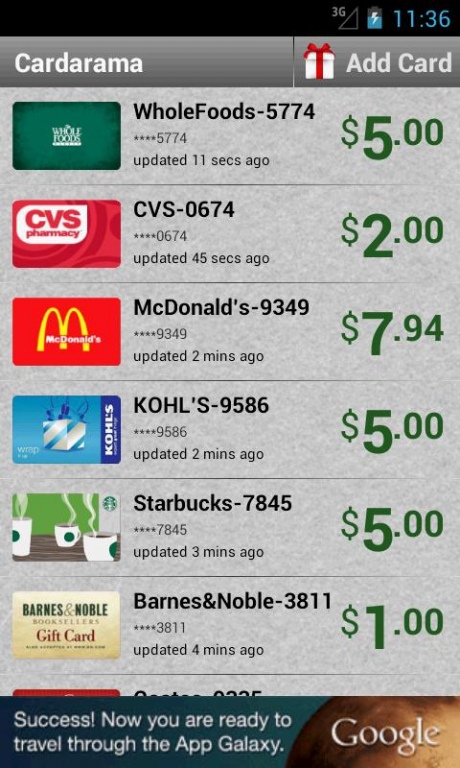Cardarama - Gift Card Balance 1.5
Free Version
Publisher Description
Scan your gift cards and check balances on the go anytime, anywhere for free!
Not sure how much is left on your gift card? Don’t want to waste time searching internet or driving to stores? Cardarama is here for you. Just enter the card number and/or pin, Cardarama will go to each store’s website and retrieve the card balance to your phone with the ease of a click of button. It is as simple as that.
Don’t feel like typing a 10+ digit card number? Try the all-new voice and barcode scan (selected stores only) instant card number input.
Following stores are currently supported:
- Walmart Gift Cards
- Target Gift Cards*
- Barnes & Noble Gift Cards*
- Costco Gift Cards*
- KOHL's Gift Cards*
- CVS Gift Cards
- Whole Foods Gift Cards
- Starbucks Gift Cards
- McDonald's Gift Cards*
- Home Depot Gift Cards*
- Sears Gift Cards
- Lowe's Gift Cards
- K-Mart Gift Cards
- PETCO Gift Cards
- PF Chang's Gift Cards
- Darden Gift Cards
- Red Lobster Gift Cards
- Olive Garden Gift Cards
- Best Buy Gift Cards*
- Bed Bath and Beyond Gift Cards
- Toys R Us Gift Cards
- JC Penney Gift Cards
- Old Navy Gift Cards
- Gap Gift Cards
- Banana Republic Gift Cards
- OfficeMax Gift Cards
- Jo-Ann Gift Cards
* Barcode scan available
At Cardarama, customer satisfaction is important to us. If you have any difficulties with the app or any suggestions, please contact us at newcardarama@gmail.com.
About Cardarama - Gift Card Balance
Cardarama - Gift Card Balance is a free app for Android published in the Accounting & Finance list of apps, part of Business.
The company that develops Cardarama - Gift Card Balance is Cardarama. The latest version released by its developer is 1.5.
To install Cardarama - Gift Card Balance on your Android device, just click the green Continue To App button above to start the installation process. The app is listed on our website since 2013-11-17 and was downloaded 29 times. We have already checked if the download link is safe, however for your own protection we recommend that you scan the downloaded app with your antivirus. Your antivirus may detect the Cardarama - Gift Card Balance as malware as malware if the download link to com.morningowl.mygc is broken.
How to install Cardarama - Gift Card Balance on your Android device:
- Click on the Continue To App button on our website. This will redirect you to Google Play.
- Once the Cardarama - Gift Card Balance is shown in the Google Play listing of your Android device, you can start its download and installation. Tap on the Install button located below the search bar and to the right of the app icon.
- A pop-up window with the permissions required by Cardarama - Gift Card Balance will be shown. Click on Accept to continue the process.
- Cardarama - Gift Card Balance will be downloaded onto your device, displaying a progress. Once the download completes, the installation will start and you'll get a notification after the installation is finished.